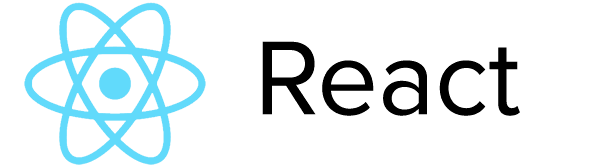
I like this nuanced post by David Barral in which he goes over all the options on how to configure a Confirm component: what exactly do you pass in as props.
In this story we are going to see a simple technique that allows you to write friendly customizable components with simple APIs, just by using the basic React building blocks: the element.
The result finds the middle ground between “props explosion” (one prop per customisable part) and render props:
// Component
const Confirm = ({
children,
onAccept,
onReject,
acceptButton = <Button>Ok</Button>,
rejectButton = <Button>Cancel</Button>,
}) => (
<div className="confirm">
<div className="confirm-header">
<h1>Confirm</h1>
</div>
<div className="confirm-content">{children}</div>
<div className="confirm-footer">
{React.cloneElement(acceptButton, { className: "accept-btn", onClick: onAccept })}
{React.cloneElement(rejectButton, { className: "reject-btn", onClick: onReject })}
</div>
</div>
);
// Usage
<Confirm
acceptButton={<Button>Yep</Button>}
rejectButton={<Button>Nope</Button>}
onAccept={() => {}}
onReject={() => {}}
>
You sure?
</Confirm>Passing Elements as Props in React →
🗣 Rhymes perfectly well with Kent C. Dodds’ advice on how to optimize React re-renders using one simple trick