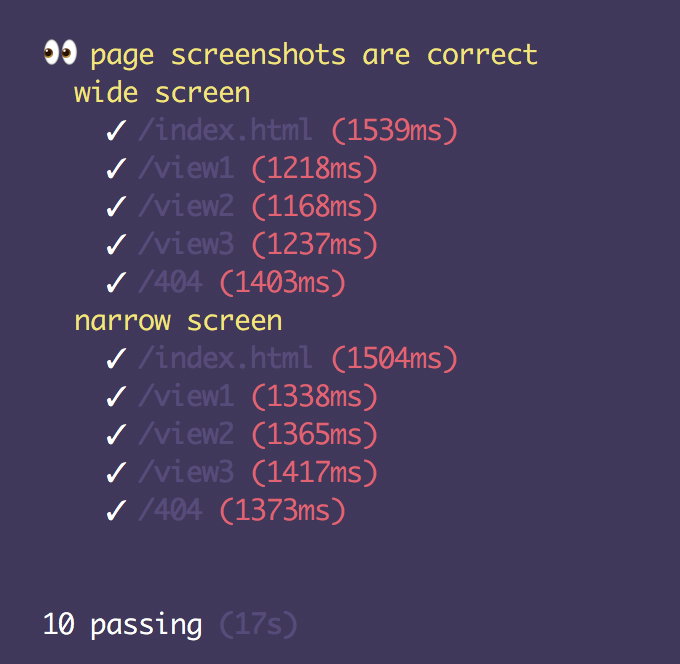
A few years ago we got Wraith and Huxley to perform visual regression testing. Monica Dinculescu has created a likewise thingy, powered by Puppeteer:
I did a little song-and-dance that sets up Puppeteer, takes screenshots of your app (like, all the routes you care about), and then compares them to the “golden” ones. If they match, your test passes!
The diffing can be integrated in your current testing setup, as the testing scripts themselves are written using Mocha and Chai. The core of the script is the compareScreenshots function, which checks all pixels of both screenshots, taking an allowed treshold/variance into account.
function compareScreenshots(fileName) {
return new Promise((resolve, reject) => {
const img1 = fs.createReadStream(`${testDir}/${fileName}.png`).pipe(new PNG()).on('parsed', doneReading);
const img2 = fs.createReadStream(`${goldenDir}/${fileName}.png`).pipe(new PNG()).on('parsed', doneReading);
let filesRead = 0;
function doneReading() {
// Wait until both files are read.
if (++filesRead < 2) return;
// The files should be the same size.
expect(img1.width, 'image widths are the same').equal(img2.width);
expect(img1.height, 'image heights are the same').equal(img2.height);
// Do the visual diff.
const diff = new PNG({width: img1.width, height: img2.height});
const numDiffPixels = pixelmatch(
img1.data, img2.data, diff.data, img1.width, img1.height,
{threshold: 0.1});
// The files should look the same.
expect(numDiffPixels, 'number of different pixels').equal(0);
resolve();
}
});
}
Leave a comment