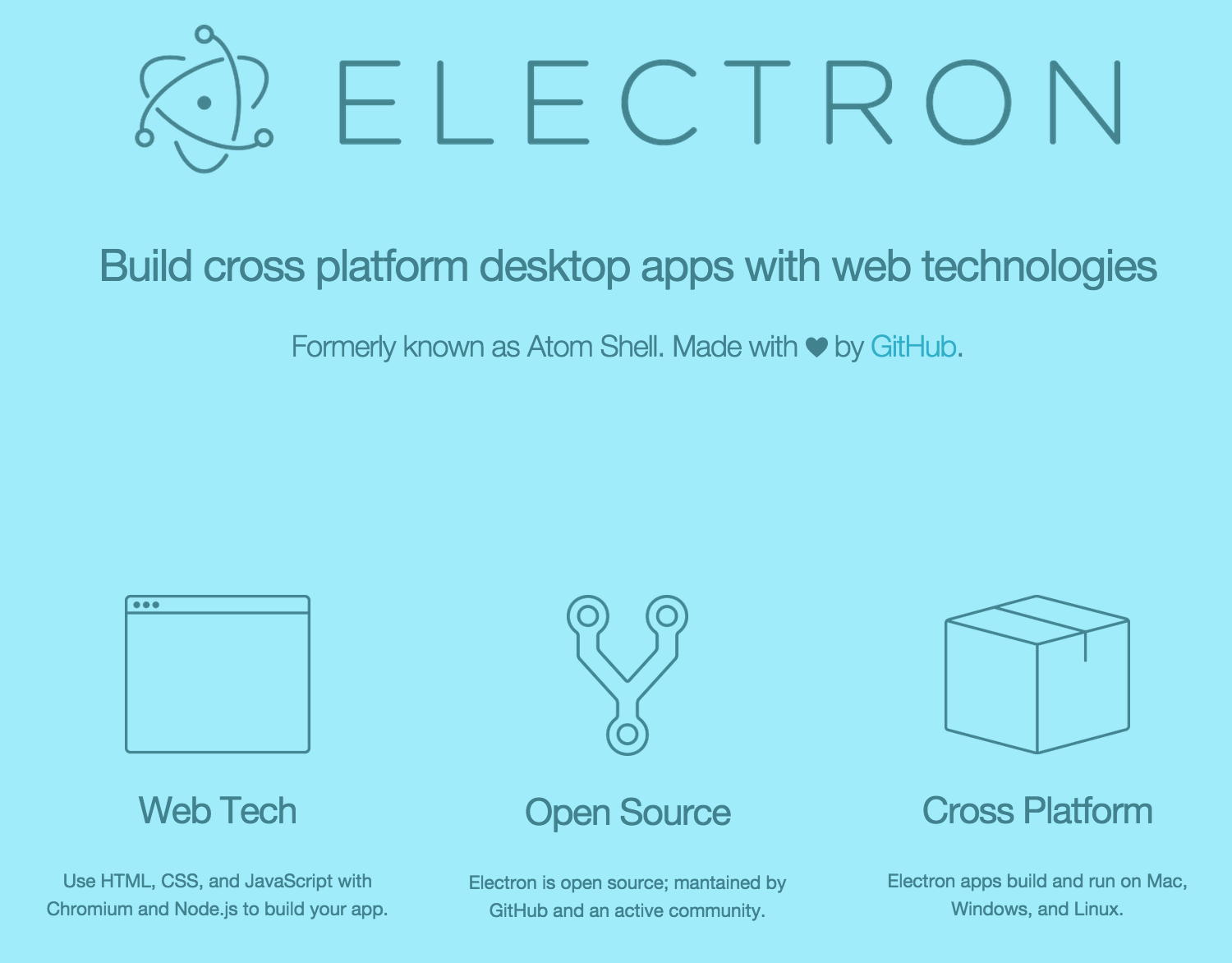
var app = require('app'); // Module to control application life.
var BrowserWindow = require('browser-window'); // Module to create native browser window.
// Report crashes to our server.
require('crash-reporter').start();
// Keep a global reference of the window object, if you don't, the window will
// be closed automatically when the javascript object is GCed.
var mainWindow = null;
// Quit when all windows are closed.
app.on('window-all-closed', function() {
if (process.platform != 'darwin')
app.quit();
});
// This method will be called when Electron has done everything
// initialization and ready for creating browser windows.
app.on('ready', function() {
// Create the browser window.
mainWindow = new BrowserWindow({width: 800, height: 600});
// and load the index.html of the app.
mainWindow.loadUrl('file://' + __dirname + '/index.html');
// Emitted when the window is closed.
mainWindow.on('closed', function() {
// Dereference the window object, usually you would store windows
// in an array if your app supports multi windows, this is the time
// when you should delete the corresponding element.
mainWindow = null;
});
});<!DOCTYPE html>
<html>
<head>
<title>Hello World!</title>
</head>
<body>
<h1>Hello World!</h1>
We are using io.js <script>document.write(process.version)</script>
and Electron <script>document.write(process.versions['electron'])</script>.
</body>
</html>Electron enables you to create desktop applications with pure JavaScript by providing a runtime with rich native APIs. You could see it as a variant of the
io.jsruntime which is focused on desktop applications instead of web servers.It doesn’t mean Electron is a JavaScript binding to GUI libraries. Instead, Electron uses web pages as its GUI, so you could also see it as a minimal Chromium browser, controlled by JavaScript.
Electron – Build cross platform desktop apps with web technologies →