.grit {
-webkit-mask-image: url("grit.png");
mask-image: url("grit.png");
}With the image above, the areas with partial and full transparency will mask the element (allowing the background to show through), while fully opaque areas (of any color) will allow the element to be visible.
Then simply apply it as a mask image in CSS with only 2 lines of code!