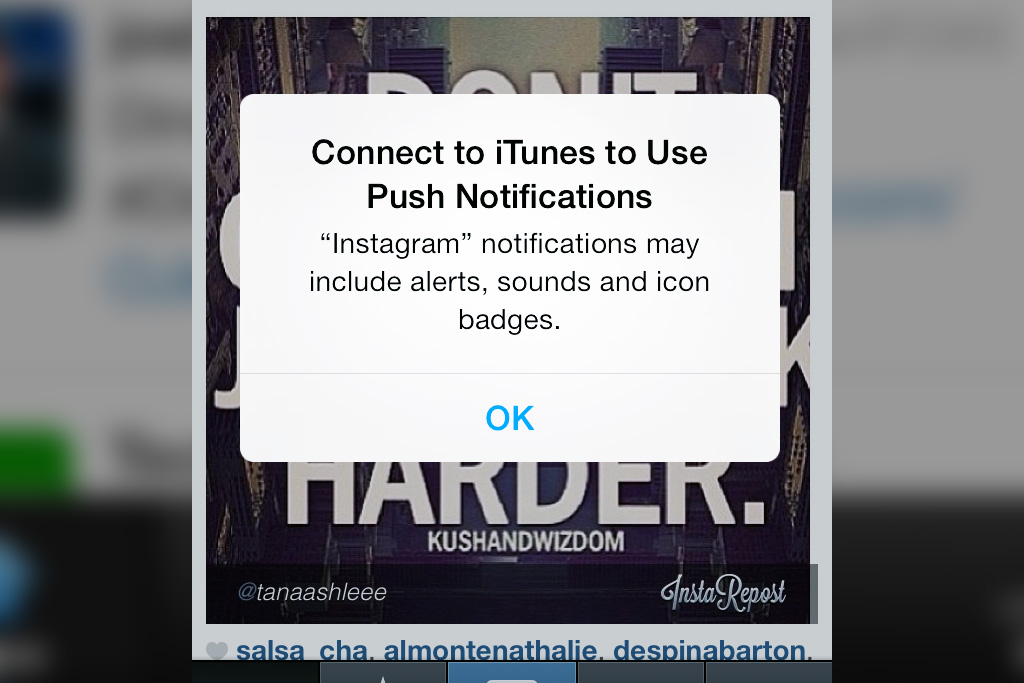
Ever since updating to iOS 7.0.3, my iPhone kept telling me to “Connect to iTunes to use Push Notifications”. Connecting to iTunes did just nothing: the notice kept popping up. Additionally iMessage and FaceTime didn’t work anymore, really annoying.
Above that the notice forced some apps in a loop as an app would lose and regain focus with that dialog showing (Dropbox with a passcode for example would get stuck in such a loop). Not that handy.
To fix this, follow these steps (on your iDevice):
- Go to “Settings” → “iTunes & App Store” and log out of your account.
- Restart your iDevice.
- Go to “Settings” → “iTunes & App Store” and login again.
That should do it (at least it did for me).
Consider donating.
I don’t run ads on my blog nor do I do this for profit. A donation however would always put a smile on my face though. Thanks!
It did not for me
tx a lot. it worked.
I am on my iPhone 4 on the latest ios and after disconnecting me from my wifi and signing me out of the youtube app I signed back into both and keep getting this popup I hit OK but it keeps happening over,and ovER,and OVER!!!!!!!!! I tried this fix and it STILL WONT WORK!!!!!!!!!!
not working unless step 2 Restart your iDevice using power and home buttons.
It worked! Thank you!
not work for me
It worked thanks!
It worked for me 🙂
Not worket in iphone 3gs
u still using 3gs
me too :'(
Damn, it really work, i stop receiving the pop-up from Youtube app
I keep getting in the YouTube app even after I tried this. Is it because I am on IPad?
It worked for me too! Many thanks!
It worked for me ! Many thanks!
not worked for me
Not working for me but If you have a jailbroken device go to cydia and install ‘pushfix’ to find the source go to : cydia-home-add more packages and sources ,you find many sources add this source ‘iphonemodding’ it works for 100% if not you realy need to restore you device 🙂
thanks a lot, very helpful. worked on a 3gs
Hi,
Thanks, it worked for me on my jailbroken iPhone 4, running iOS 6.0.1.
It worked for me too. Thanks!
thank’s bro it work for me
Worked like a charm!
In fact, it even speeded up most of my apps and reduced the crashes I was also experiencing.
I do not know what this issue affected (and how), but this is now solved.
Thanks,
Péter
Worked for me to…..Thanks bro……..
Thank you so much so helpful
than you so much brother,,it works for me too……wow
Yes, this worked for me, THANK YOU so very much! It’s been so very frustrating to get these messages when I log into Facebook and Pinterest on my iPhone. Hopefully this also corrects the problem I’ve been having sending imessages.
just restart your mobile no need to log in log out.
Thanks,worked for me!
Not worked for me, getting really annoyed with it now, i have tried allsorts including this
🙁
The fix worked! Thanks!
not working for me (iphone 4 ios 7.1.2 ) hacktivated please help i can’t get into my dropbox
thank you be cool
WOW i cant believed that worked. i thought it would have been way more complicated to fix. Thanks!
didn’t work for my iphone 4s! I’ve tried everything, from resetting all network settings, to restoring the iphone and nothing has worked!
I have fixed the problem on my iPhone 4S yesterday. No reset, additional software or anything. Just a simple setting… I posted the solution on the Bram.us page. Please check it out and let me know if it also works for you.
I was able to solve this “connect to iTunes to use push notifications” problem in iOS8 after trying a lot, but not resetting and restoring my iPhone 4S. The action that gave me a solution was switching off Background App Refresh (under Settings –> General). Later on, I could switch the function on again. The problem did not return.
I followed your instructions and it worked like magic! Thanks 🙂
Neither worked for me on a 4s with iOS8.
On my 4S/iOS8, it worked as well, even if the global “background App refresh” switch was already off so:
1) switched “background App refresh” ON
2) switched individual app refresh OFF
3) switched “background App refresh” OFF again
No reset needed.
Where will i see it??
Great – this worked for me:
On my 4S/iOS8, it worked as well, even if the global “background App refresh” switch was already off so:
1) switched “background App refresh” ON
2) switched individual app refresh OFF
3) switched “background App refresh” OFF again
No reset needed.
Finally, tried all of the above with no luck and this worked!
Tnx !!!
Thx! This helped on iPhone 5 with ios 8, but I had to make a ‘hard restart’, ie press home and power button for several seconds until it powers off.
it worked for me…
I love you. This finally worked after getting soooo pissed lol
Worked for me as well! Thank you!
It worked! It worked! I was sure I’d be going to the Apple store tomorrow-ugh. It fixed the error message that was keeping me out of all apps, and it fixed my texts not going through. Thank you soooo much!
Worked perfectly for me. Thanks!
thank you
Worked for me but took a few times
It worked also on the iPad
It worked for me too – thanks
Yay – All is well in the world again! Worked great!
Thanks and Happy Holidays!
It worked for me…thank you so much
thanks a million- your fix worked!! That drove me crazy for a week!!
Excellent..worked for me. Thanks
Yes it did work for me, thanks a lot.
Didn’t work
It worked. WOW !
Worked with me 🙂
thank you… it worked for me too
This hasn’t worked and I’ve tried everything! 🙁 has anyone else got anymore suggestions? I’m getting annoyed now!
Worked for me too.
Thank you!
it worked. thanks 😀
did not work for me either….
have restarted me iphone also
any other idea?
It worked on my IPad! You MUST remember to restart your device! Thank you so very much for the fix! So easy!!
Finally…a fix that worked!!!! Thank you so much!!!!!!!
holy sh´´´´ it works just fine! 😀
Works! Thanks (on iOS 8)
It worked! Thanks!!
this worked for me
Worked OK for me, just updated to ios 8.1.3 and the annoying stuff started. This was a fast and simple solution for which I thank you 🙂
Thank you very much. This did work for my iPad.
Worked for me
problem still occurs in my iphone 4 ios 7.1.2 plzzz anyone give me a solution
Ir worked for me in iOS 7.1.2! Thank You! 🙂
yeah it worked
thank you
Thank you
OMG..this actually work…thanks.
connect to i tune to use push notifications
whatsapp notifications may include alerts sound and icon badges
Finally worked. Thank you for this solution. It was extremely annoying!
Some warning though: the first two times the solution did not work. Then i tried the one from SirPeet (November 19, 2014 at 9:42 pm) which didnt seem to work either. Then i tried zlody’s solution (February 13, 2015 at 2:51 pm) which also didnt seem to work.
Then i started over a couple of times with Bramus’ solution followed by SirPeet’s and Zlody’s. And suddenly…..succes!!!
So the moral of this story is to try a couple of times before giving up. The given solutions might not work at once.
Btw….when it finally worked i received a notification asking me if i was sure i wanted iMessage on cause my network provider might charge me for that. Weird because i didnt touch iMessage (as far as i know). I was only alternating between the solutions above.
Now, im dont know if the iMessage thingy has anything to do with the push-notifications problem but if the given solutions dont work you might try to fiddle around with iMessage a bit. Could well be related.
Thank you, worked a treat 🙂
Perfect! Many thanks….thought I was going to have to call my 22 year old for help, again!
Thanks, it worked!
It works for me 🙂 find ‘push fix’ add this source ‘iphonemodding’ I have iphone 4 IOS 6.1.2
Nope.
I installed the 8.2 upgrade on my iPad and have tried all these solutions and nothing fixes it. Any ideas out there?
I really don’t want to reset my iPad.
This solution worked after installing 8.2 on my iPad. Thanks!
Thank you so much works for me 🙂
It works
Thanks
My 4S with IOS 8.1.3 is constantly giving this push notification issue with nothing working. Please help Apple!
my i4s iOS8.2
1 “iTunes & App Store” log out your account
2 “background App refresh” OFF
3 Power off
4 Power on and log in “iTunes & App Store”
5 “background App refresh” ON again
It work for me 🙂
OMG. All the other suggestions didn’t work for me, but this one actually worked for me.! Thanks for sharing! This was driving me nuts!!!
OS 8
On IPad…. None of the above suggestions work… Any more ideas?
That great!! It worked for me. How fun!! I tried to do anyway. Many Many thanks…:)
Yahoo it worked 4 me too 😀
THANK YOU! Was this close to chucking my phone against the wall! Thank you so much.
IOS 8.3
iPad 3
Worked great. Thanks
Fantastic! It’s worked for me too.
Thanks a lot
Thank you. It worked.
ipad3 on ios8.2, problems with dropbox (totally unusable because of the loop). The solution fixed the problem!!! Thanks.
It’s doenst work on me..I’ve tried fourth times and it’s still pop up in my apps 😭
Thanks, it is worked woth me !
Holy crap it really worked! Thank you so much!
Yup worked for me on my iPad2, thank you
Thx alot, It worked.
WOW!! That really worked!! I’m so happy of it :)))))))))))))))
thanks a lot! it works for me!
I can’t believe this error is still happening. I think it started after I updated to iOS 8.3 on iPad. Your solution worked like a charm for me, thanks!
Bedankt, dat werkte. Gelukkig want die melding begon wat op mijn systeem te werken … 🙂
You are a genius thank you so much you know this job
it works!
Thanks man!
Thank you thank you thank you! It’s been paralysing my phone for the last few days!
FYI reboot didn’t work, Restart did the trick
Thanks
Thank you! It worked for me too
Thanks a lot!!! its really work for me… <3
On my 4S/iOS8, it worked as well, even if the global “background App refresh” switch was already off so:
1) switched “background App refresh” ON
2) switched individual app refresh OFF
3) switched “background App refresh” OFF again
No reset needed.
I have 4s; it worked. thank you
Yeah It definatly works … Thank u so much u r genius my friend 🙂
Thank you it worked.
Thanks Be cool worked
restart from where? to switch off the Idevice and On it again or how?
It worked perfectly!!!!!!!!!!!!!!
f********** yeah
Thank you a lot!! It helped:)
This worked for my ipad3 after the 8.3 update. . Thank you!
Thank bloody goodness, it actually worked!
A reminder that restarting the phone means holding both sleep button and home button down til the screen goes dark and apple logo comes on immediately.
Imessage charges message will show up, showing that the ordeal is over!!
Thanks for that, I didn’t realise that’s what restart meant. All god now. 🙂
Hey zak…how did u do it?i havnt receive any feed back like u did
Thanks a lot! It worked.
Thanks a Lot!!!!! It worked for me. Thanks
Is that ever retarded! Apple! Fix your sh*t!
thanks a lot..i was going crazy..thanks…God bless you
yes! i got it. thanks
Didnt work on My iPhone 4…its Tango and subway surf thats giving this problem.it actually worked but when i re-logged in,the pop ups start coming again…do something pls
It works for me though I need to restart after logging back in to ITunes
it worked. thanks
It worked, thanks man
It worked. Thank’s a lot😄
Doing Settings > ITunes & App Store then log out and restart then log back in really worked! Thx a ton.
it worked. thanks (iphone 4S)
thanx it helped ..it was really irritating..:D
Thanks PeiFei! Worked like a charm! 🙂
It finally worked for me too! Thank goodness! I’ve been fighting over this for 2-3 days. Nothing worked until I tried these 4 steps:
1) switched “background App refresh” ON
2) switched individual app refresh OFF
3) switched “background App refresh” OFF again
4) Settings > ITunes & App Store then log out and restart then log back (holding both sleep button and home button down til the screen goes dark and apple logo comes on)
All good now for my Iphone 4S! thanks everyone for sharing!
why I still can’t fix this problem even though I have follow all your steps?
You have summarize a very good step. Thanks so much. It works
and off course re-log to Itunes & App after your re-started your Iphone 🙂
yessss!!! this really worked for me
thank youuuu
2015 and it still works!! Even though having the latest ios, this has been driving me nuts lately. Thanks much!! You are a genuis!
i have follow all your steps malika Ita but it still doesn’t work for me.. 🙁
It worked for me love u 😉
Yayyy it worked on my ipad3. Thanks a lot.
THANKS A LOT BRODAH.. 🙂
4s. iOS 8.4
After trying all the above suggestions and this annoying push-notif bug still pops out.
Been looking for solution for days :((
I used this website at first. Unfortunately it didn’t work. However after restarting my device several times, it worked!!!’ So I might try it more than once
It worked, but not until I did the restart by pressing the home and sleep buttons (before I have just be powering the phone off). Thanks!
It worked for me. Thanks
I am using iPhone 4s 8.4.1 I used every method but no use. Still same problem persist for me. Pls someone help me to get rid off
it worked. just keep repeating the steps because it didn’t work in my first try, but with the second it did so keep trying and repeating. thank you again for posting this.
It worked for my iphone 5c 8.4.1. Very simple but perfect result. As many people here, it didn’t work on my first time. When I tried again, the error was fixed. Many thanks to you!!
im using i phone 5. it worked for me. thank you so much. 🙂
Yay! It worked. Thankyou! I was really pissed. I almost throw my Iphone because of that notif. Btw thanks. A lot.
Hi thanks for helping here !!!!
It worked for me perfectly after following the steps
seemes to work for me as well. Thanks
Worked after the second try! For me, it had to be the home + power buttons together kind of restart. The off-on didn’t work.
Thank you for this!
Yes. Thank you.
worked for me..thanks 🙂
Worked for me (iPad 4, iOS 8.2).
THANKS A LOT…you are SAvior)))
its worked
It worked for me also…….
Thanx. It worked.
Thanx its worked. …
It worked for me also 🙂
it worked!! thankyouuuuuuuu
It’s worked. Thanks a lot. I’ve to tried 2nd time.
absolutely, very realistic, it fixed my problem, i.e; “connect to itunes to use push notification”, but i had to repeat this process twice.
thankyou so much…….
It worked…thanx…
Good Advice, worked for me! Thanx
Fixed! Thanx!
thanks it worked for ipad 4 on 8.1.3 (12B466)
worked for me , iphone 5. thank you
Worked on iphone 4s using ios 7. Thank you very much.
well, it worked even for me now in 2019 lol
thank you