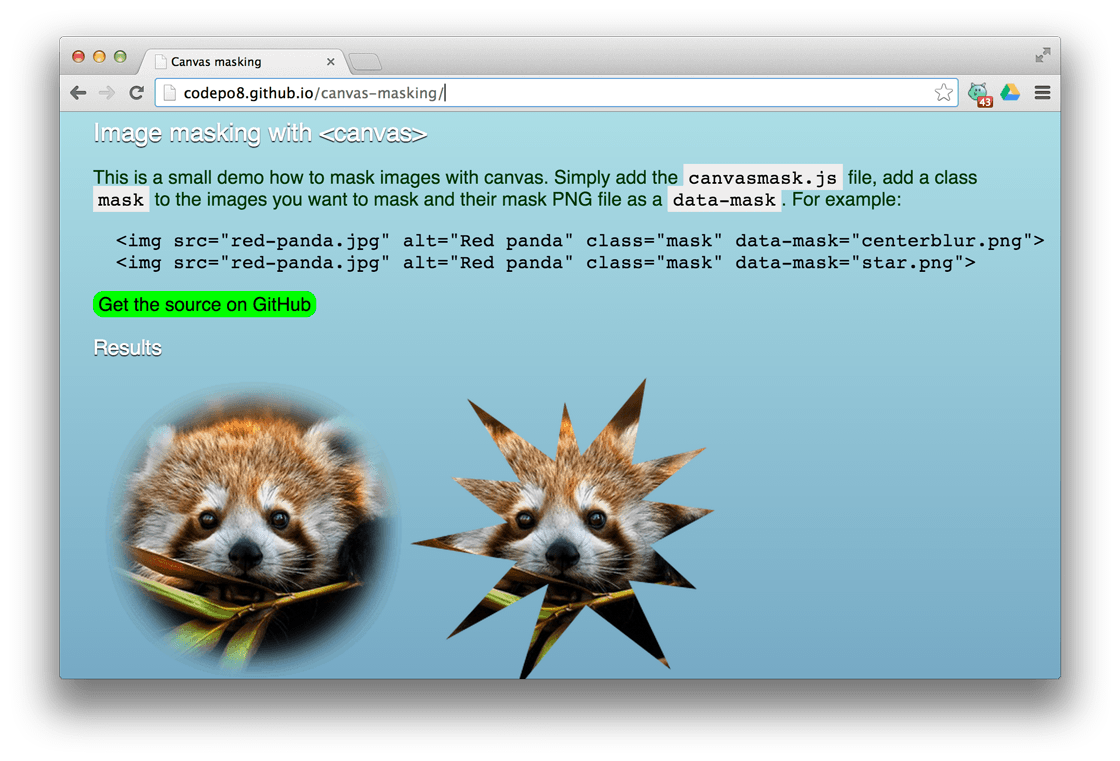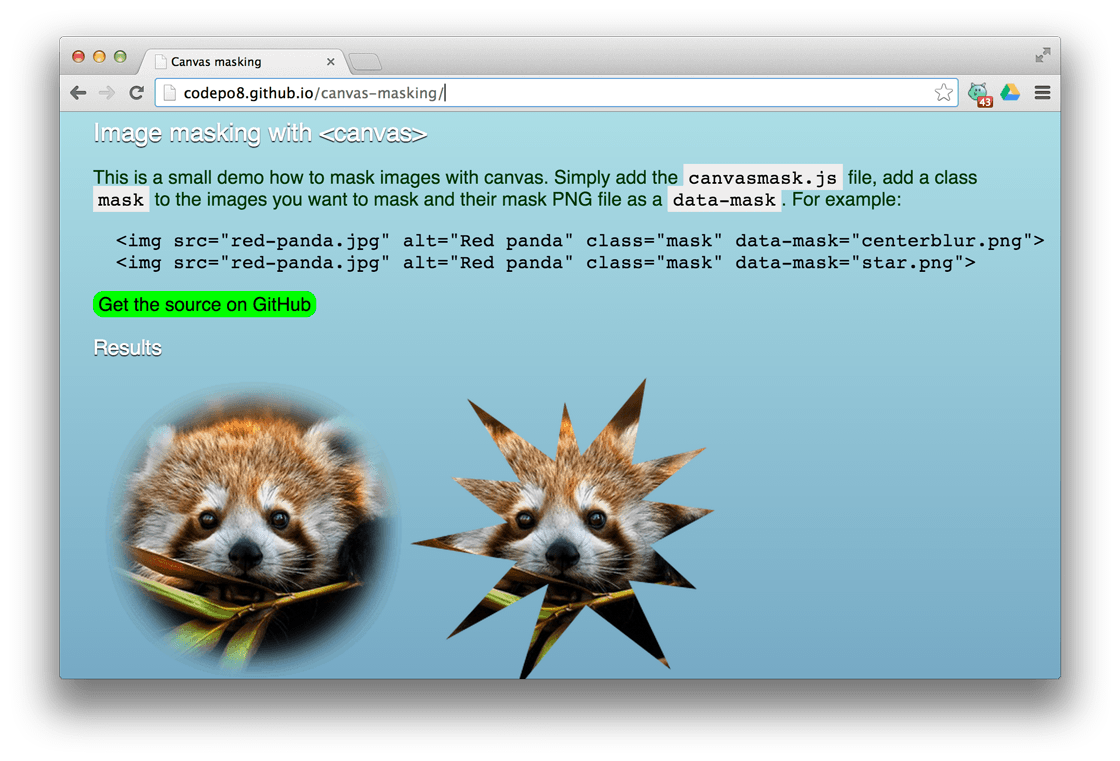
All you need to do is add the canvasmask.js script and add a class of mask to each image you want to mask. You also need to provide a PNG file as the mask using the data-mask attribute.
<img src="red-panda.jpg" alt="Red panda" class="mask" data-mask="centerblur.png">
Canvas Masking Demo →
Canvas Masking Source →
Published by Bramus!
Bramus is a frontend web developer from Belgium, working as a Chrome Developer Relations Engineer at Google. From the moment he discovered view-source at the age of 14 (way back in 1997), he fell in love with the web and has been tinkering with it ever since (more …)
View more posts