Eclipse based products such as Aptana Studio or Zend Studio are not retina-ready. Luckily, there’s a way to force it to running in Retina mode. Just follow these instructions:
- Locate
Aptana Studio.app - Right click it and select
Show package contents - Open
Contents/Info.plistwith your favorite text editor - Locate the two lines that read
</dict> </plist> - Above those two lines, insert this:
<key>NSHighResolutionCapable</key> <true/> - Save the file
- Right click
Aptana Studio.appand selectGet Info - Confirm that the info panel has the checkmark
Open in Low Resolutionunchecked
Note: It’s possible that Finder won’t detect the changes you made. In that case make a copy of Aptana Studio.app, delete the original Aptana Studio.app and rename Aptana Studio Copy.app to Aptana Studio.app
Aptana should now look like this:
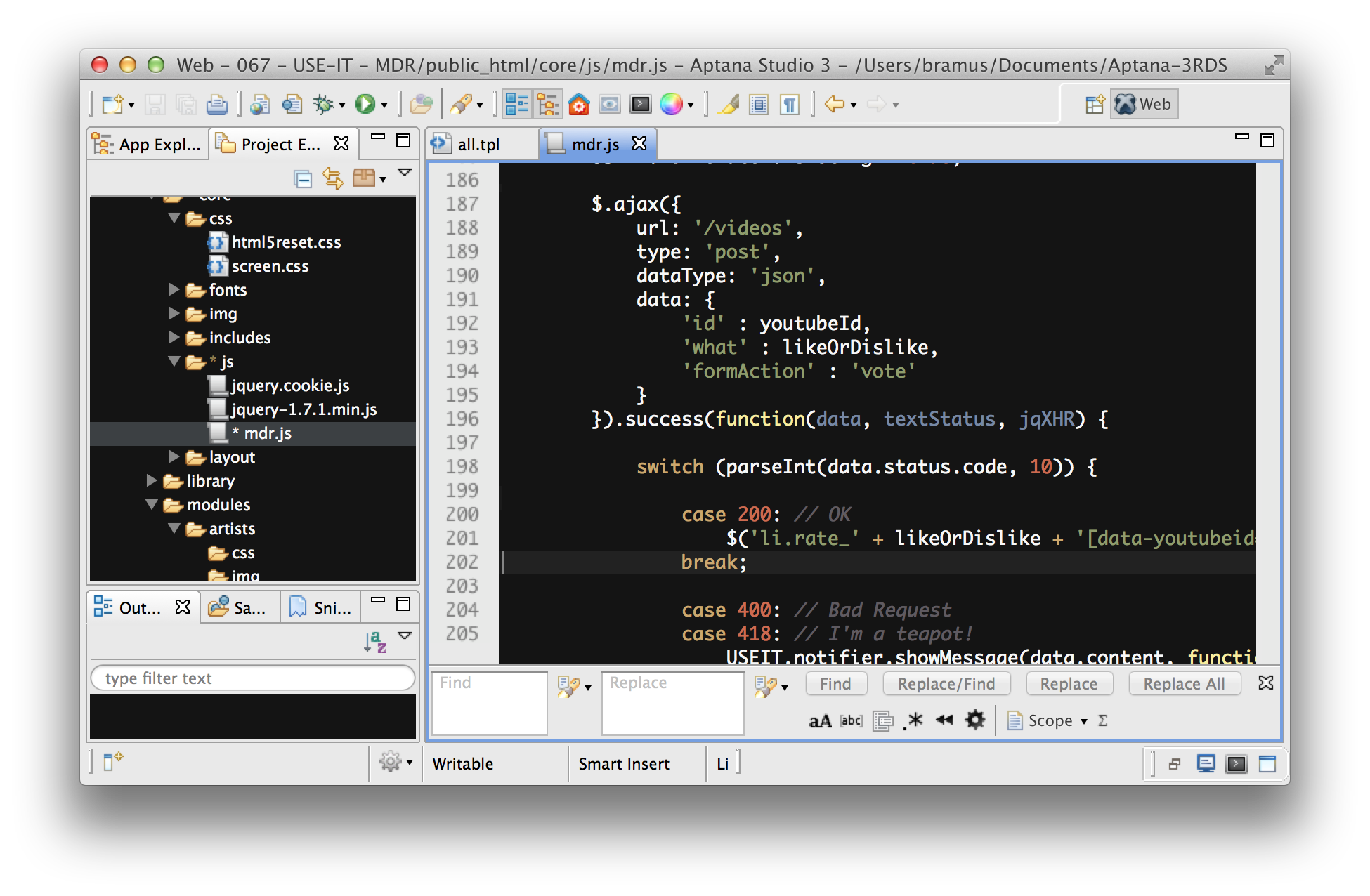
It’s not ideal yet as the chrome icons are still blurry, but it’s a great leap forward nonetheless: text is now rendered very crisp.
Smijt dienen bucht buiten. Gebruik PHPStorm en ge gaat mij nog bedanken. #protip
Ge zou zelfs nog academic licence kunnen aanvragen!
Zo extreem goed vind ik die toch niet eerlijk gezegd. Vind ‘m vrij niet-intuïtief met momenten (projectenbeheer bvb). Zie niet meteen een meerwaarde dat Aptana Studio overtreft.