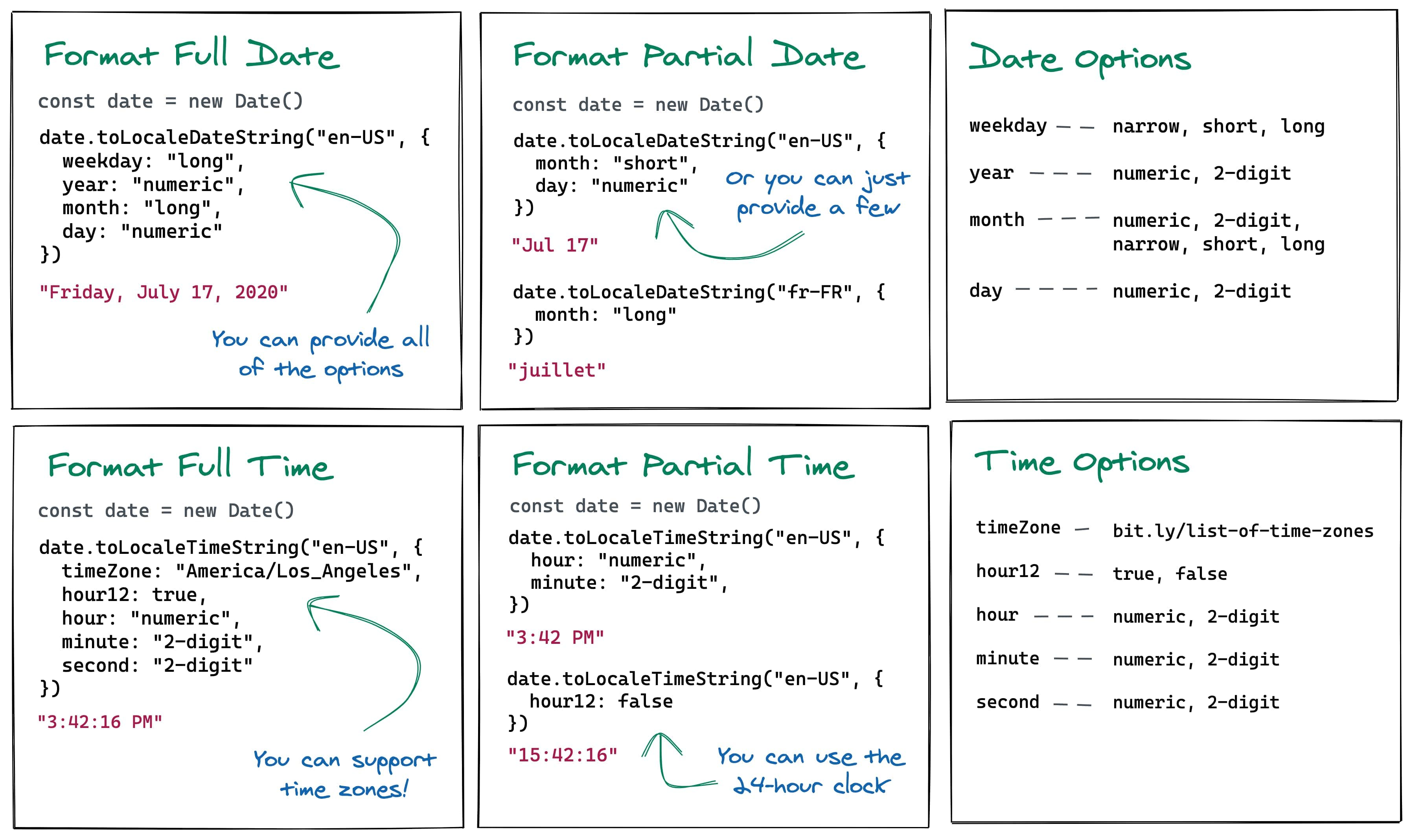
Elijah Manor digs into Date’s toLocaleDateString() and toLocaleTimeString() methods to format Dates and Times in JavaScript, with respect to a passed locale.
const date = new Date();
console.log(date.toLocaleDateString('en-US'));
// 7/19/2020
const dateOptions = {
weekday: 'long',
year: 'numeric',
month: 'long',
day: 'numeric',
};
console.log(date.toLocaleDateString('en-US', dateOptions));
// Sunday, July 19, 2020
console.log(
date.toLocaleDateString('fr-FR', {
month: 'long',
}),
);
// juilletAlso comes with a short video.