
If you’re having this “double key press” issue, Unshaky is a software solution that will help you get by.
Unshaky tries to address an issue on the butterfly keyboard (Macbook, Macbook Air 2018 & MacBook Pro 2016 and later): Double Key Press. Unshaky might save your keyboard by dismissing such “second key hits” (any key presses that occur no later than x milliseconds after the previous effective one).
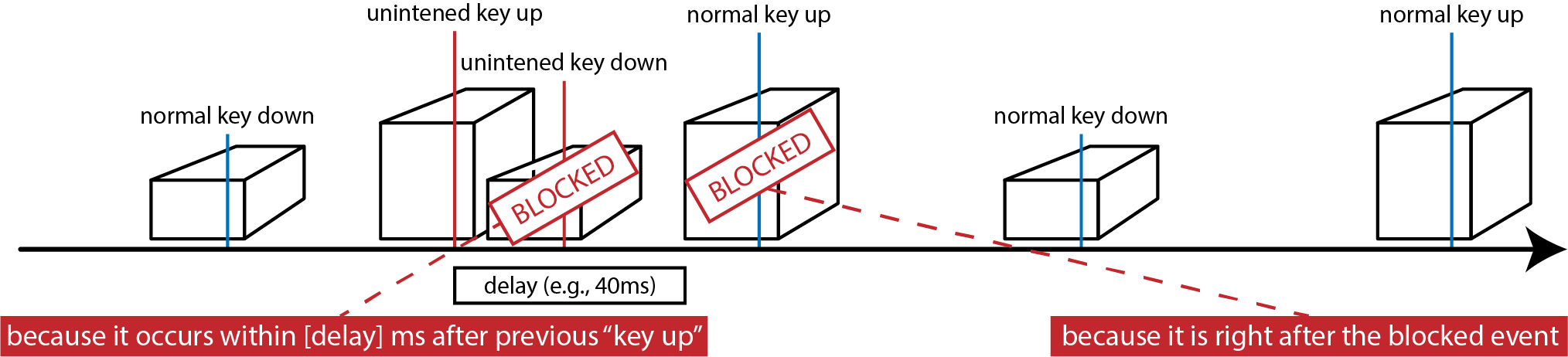
Installable through Brew Cask, or per direct download from the site:
brew cask install unshakyWon’t fix the fact that the keyboard doesn’t sit well on the fingers …
Unshaky: A software attempt to address the “double key press” issue on Apple’s butterfly keyboard →
🚨 As Apple has acknowledged these issues, don’t forget to apply for Apple’s Keyboard Service Program for MacBook and MacBook Pro to get a new keyboard, free of charge.