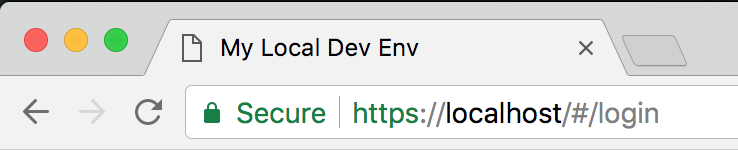
In On “Secure Contexts” in Firefox, HTTPS for local development, and a potential nice gesture by Chrome I said:
One of the things that’s still not really frictionless for your local development domains is the use of certificates.
To circumvent the use of self-signed certificates I explained in said article how I have a dedicated domain with all subdomains pointing to 127.0.0.1. That way I can use proper certificates for my local dev needs.
In How to get HTTPS working on your local development environment in 5 minutes another technique – one which works with all domains, even localhost itself – is unearthed: create a root certificate yourself, and trust it on your system. Any certificate linked to that root CA will then also be trusted, thus any host using it will have valid certificate no matter how it’s being accessed (curl, browser, etc.)
I like this “hack” because you only have to trust the generated root CA once (and not each certificate separately). I guess if you combine it with xip.io you can also get it to work on your smartphone talking to local dev stuff (or is there any way to have manual DNS entries on your iOS device?).
How to get HTTPS working on your local development environment →