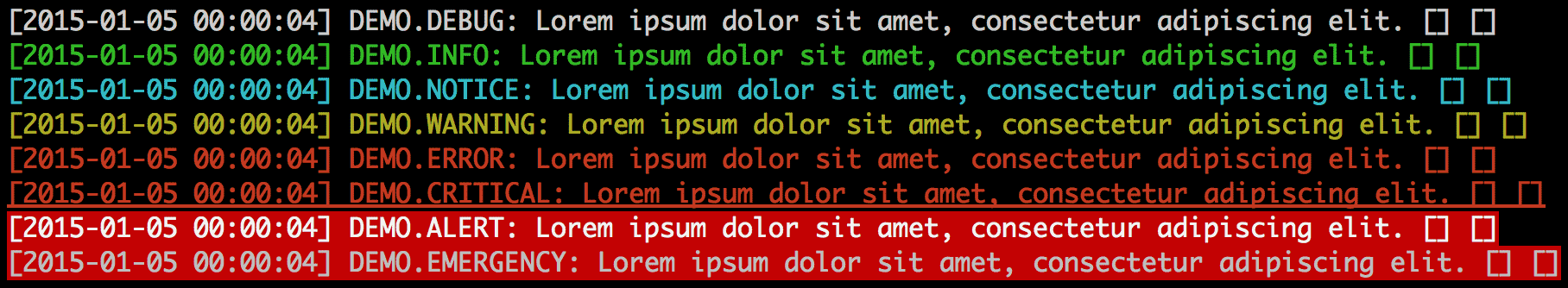
Over a year ago I quickly whipped up a Colored Line Formatter for use with Monolog. As I’m building colorised output into Mixed Content Scan I – finally – took the time to actually put the darn thing out in the open.
bramus/monolog-colored-line-formatteris a formatter for use with Monolog. It augments the Monolog LineFormatter by adding color support. To achieve thisbramus/monolog-colored-line-formatteruses ANSI Escape Sequences which makes it perfect for usage on text based terminals (viz. the shell).
Installation is possible via Composer
composer require bramus/monolog-colored-line-formatter ~1.0To use it create an instance of it and set it as the formatter for the \Monolog\Handler\StreamHandler that you use with your \Monolog\Logger instance.
use \Monolog\Logger;
use \Monolog\Handler\StreamHandler;
use \Bramus\Monolog\Formatter\ColoredLineFormatter;
$log = new Logger('DEMO');
$handler = new StreamHandler('php://stdout', Logger::WARNING);
$handler->setFormatter(new ColoredLineFormatter());
$log->pushHandler($handler);
$log->addError('Lorem ipsum dolor sit amet, consectetur adipiscing elit.');The color scheme can be adjusted if one needs to.
Monolog Colored Line Formatter →
Consider donating.
I don’t run ads on my blog nor do I do this for profit. A donation however would always put a smile on my face though. Thanks!
Hey bramus, neat package! However, I’m wondering if the empty brace pairs ([] []) can be eliminated all together while I’m using your package.