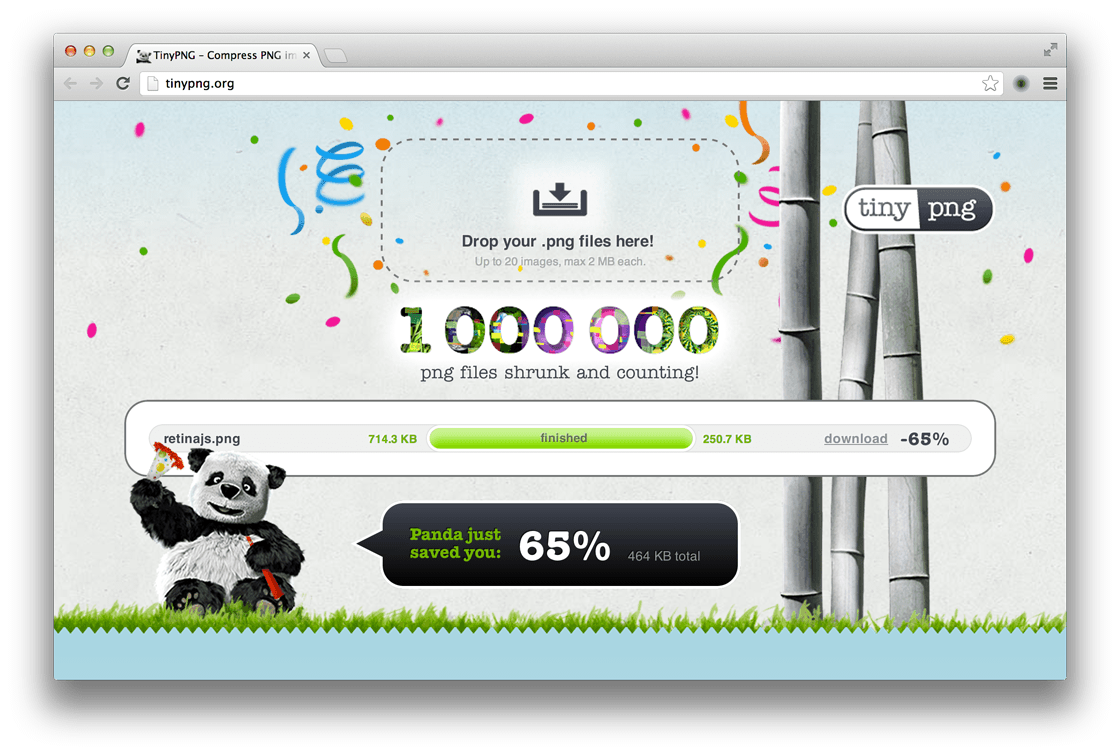
TinyPNG uses smart lossy compression techniques to reduce the file size of your PNG files. By selectively decreasing the number of colours in the image, fewer bytes are required to store the data. The effect is nearly invisible but it makes a very large difference in file size!
Works so well (shaves more than 50% off the files I’ve tested over time) that I’ve included it in my screenshotting flow for screenshots here on bram.us:
- Take the screenshot (Retina MBP, thus that’s one BIG screenshot)
- Resize the screenshot in Photoshop to 1120px width (coincidentally twice the width of the content column of this site)
- Save for web as a
.png - Run the save
.pngthrough TinyPNG
Need to automate this. Somehow.