This weekend I discovered something neat on my LG Smart TV (a 42LV5500): in the YouTube App, there’s an option to pair your mobile with the app itself.

Once paired, you can use your iPhone to play a YouTube video on the TV.
Now, it’s nothing like AirPlay mirroring but more a remote control feature as the iPhone doesn’t stream the data to the TV: it’s the YouTube App on the TV itself that fetches the video from the YouTube servers (viz. you may discard your phone after the TV starts playing the video).
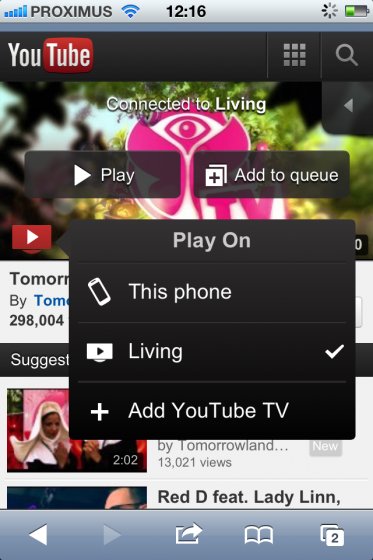
Neat!
That is neat, indeed! 😉
I should get muself a smart TV as well, looks pretty awesome actually.
Wow. Great tip. It worked and using youtube is so much less painless now! Thanks!
Hi there can you please help me. I have an iPhone 4 and want to pair it with my lg smart tv model number lg42LS575T tv has the pairing option but my phone will not find it. I have the lg tv app on my phone as you need but no good. Any ideas ?
Thank you
Hey, is there a way to do this from your computer? (rather than a mobile phone?)
Hi Andy, yes there is a way to do it with Youtube from your browser..
On your Smart TV, go to Youtube app, then settings, and there should be an option to either activate or pair the app..(you can pair it to several devices, or activate it to your youtube account). you then get given a link and code to enter on your browser.
the links are: http://www.youtube.com/activate and http://www.youtube.com/pair
Ps. you can also visit the above link and will explain what to do.
Regards