
JS_BRAMUS.lazierLoad, a Javascript Image Lazy Loader has been updated to version 0.4 thanks to some excellent suggestions by mo from pictor.us
What is lazierLoad?
lazierLoad is a little JavaScript wichh automatically hooks itself to the page, finds all images and only loads those appearing “above the fold” resulting in faster page loads as the images not located in the viewport, are not loaded until they appear within it (viz. when the user scrolls down).
The idea for lazierLoad was inspired upon Lazy Load (which is built for use with jQuery), yet the code differs quite a lot.
What is new in this version?
The most important (and only) change is that version 0.4 brings back the option to override the default settings from within the constructor. This behavior was available in 0.2 (but kinda undocumented), but dropped in 0.3 (in a lesser bright moment of me pondering). Upon request by mo from pictor.us, the option has been brought back.
To easily implement this, a lazierLoadAutoHook parameter got introduced. If set to true, JS_BRAMUS.lazierLoad will automagically start itself. When set to false one must manually invoke a new instantiation of JS_BRAMUS.lazierLoad.
Since version 0.3, the possible options to tweak are:
treshold: images which appear treshold pixels from the bottom will be loaded
(defaults to “100”)replaceImage: image to replace the non-loaded images with until they are loaded (most likely a transparent 1 by 1 pixel image)
(defaults to “blank.gif”)loadingImage: image to show while a non-loaded image is being loaded
(defaults to “spinner.gif”)extensions: array of extensions to lazyLoad
(defaults to “[‘gif’,’jpg’,’png’,’jpg’]”)minWidth: minimum width an image must have in order to be lazyLoaded
(defaults to “100”)minHeight: minimum height an image must have in order to be lazyLoaded
(defaults to “100”)
These default options can now be easily overriden from within the constructor.
Cool, is there a demo?
Where can I download it?
Right here:
Wow, you’re going to fast: I have a question, I need help, I need more info, how do I configure this thing?
Don’t worry my friend, there’s a full page here on bram.us devoted to lazierLoad where you can find all info about it.
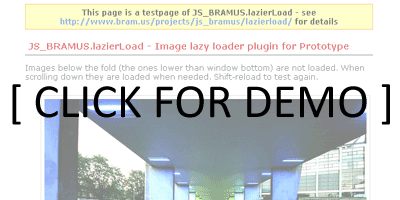
Hey, have you tested on Safari, I visited the demo page in Safari, looking from the Safari “activity windows”, it seems that the page loads all images regardless of being inside or outside of the viewport.
I am sorry to make unnecessary comment above, I just spotted somewhere else that webkit has a problem with stopping images to continue loading due to implementation bug.
https://bugs.webkit.org/show_bug.cgi?id=6656
lazierload can ignore webkit ,right? How?
Hi Wendy, this is mentioned on the lazierLoad project page. Maybe I should re-post this with each release 😉
Bug report:can’t display images in android2.3,prototype version is 1.7,and the app is magento1.6.