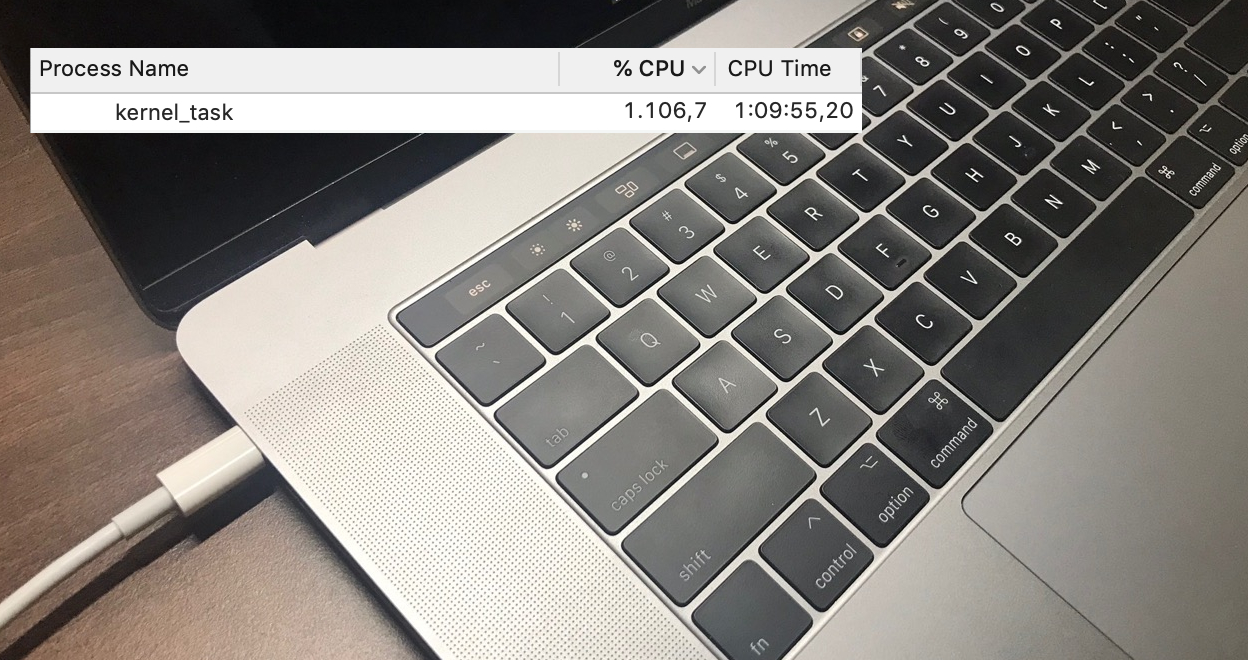
Ever since September 2019 I had this issue with my MacBook Pro where kernel_task would sometimes spike up to > 1000% (!) CPU load and drain my battery – even while connected to a charger.
Second time this month kernel_task (with pid 0) decided to go nuts and drain my battery until my macbook shut down (even while connected to a power brick)
Peak #macOS?#courage #functionalhighground pic.twitter.com/diL3tcpaQ8
— Bramus! (@bramus) September 16, 2019
Upon disconnecting the charger, the load would drop back to normal levels. But on reconnecting kernel_task would be at it again.
~
A few weeks ago I saw this tweet float by:
Do you charge your Macbook on the left or right side? Turns out right is better!https://t.co/jV146BRR80
— Dion Almaer (@dalmaer) April 22, 2020
And yes, that totally explained my problem. As the linked StackExchange thread mentions:
High CPU usage by
kernel_taskis caused by high Thunderbolt Left Proximity temperature, which is caused by charging and having normal peripherals plugged in at the same time.
So the fix is simple: don’t charge your MacBook from the left side but use the right side.
Now this is not something I’d expect from a +$3000 costing machine but as the late Steve Jobs would say: “You’re holding charging it wrong” … ¯\_(ツ)_/¯
In Apple’s support article on it the function of kernel_task itself is explained in detail:
One of the functions of
kernel_taskis to help manage CPU temperature by making the CPU less available to processes that are using it intensely. In other words,kernel_taskresponds to conditions that cause your CPU to become too hot, even if your Mac doesn’t feel hot to you. It does not itself cause those conditions. When the CPU temperature decreases,kernel_taskautomatically reduces its activity.
So it’s basically kernel_task trying to steal CPU cycles from other processes, so that those processes don’t overheat the system.
Thank me with a coffee.
I don\'t do this for profit but a small one-time donation would surely put a smile on my face. Thanks!
To stay in the loop you can follow @bramus or follow @bramusblog on Twitter.
This saved me, thank you