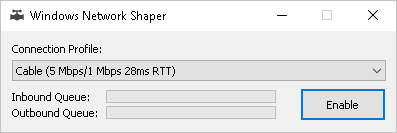
If you’re using macOS then you might be familiar with the XCode bundled “Network Link Conditioner”, a tool to simulate certain specific networking environments. On Windows you can use winShaper for this. The project consists of a traffic-shaping network driver and an easy-to-use GUI.
You need to be an administrator to run it since it needs to run a device driver to do the filtering but otherwise it is just a matter of running winShaper, selecting a connection profile and turning it on.
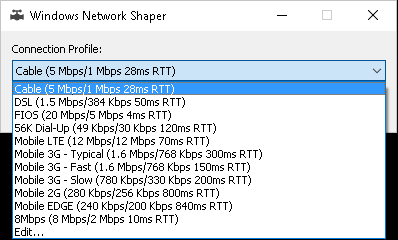
Don’t forget that your DevTools have network throttling features built-in. winShaper and the Network Link Conditioner differ from the DevTools in this by throttling the traffic on a system-wide level.