Ever since mid december I’ve had a few reports from people that they were seeing my blog – the thing you’re reading now – rendered in unreadable text. Instead of seeing a nice serif font, they got presented with some wingdings-like symbols for all the text when visiting through Chrome on macOS.
Hmm, unreadable on Chrome, Firefox is okay.
— Edwin Martin (@edwinm) January 9, 2020
Very strange, as I myself am also using Chrome for my main browsing and am not seeing it. So I kind of ignored the first report, as I thought it was a standalone case: “The user visiting might have overwritten their local font stack, and therefore things went wrong” I thought to myself. After the second report I started to get suspicious though …
~
With a few Google Search Coupons in hand, I found that I wasn’t the only one with this problem, and that it’s related to the use of Hoefler Text. “Hoefler Text” is the font used for all regular text here on bram.us, as it is on many other WordPress sites as I’m basically running the default WordPress Twenty Nineteen theme with a few CSS tweaks sprinkled on top. For some weird reason “Hoefler Text” gets replaced with its “Hoefler Text Ornaments” counterpart when one has that font installed.
~
With the holidays I kinda forgot the whole thing, but after a third report today I dug deeper and found the root cause: it’s not a bug in a local font stack nor in WordPress itself, but it’s a bug in Chrome
The issue appeared between these two Chrome releases:
- 78.0.3904.108 (not broken)
- 79.0.3945.88 (broken)
And seems fixed in Canary:
- 81.0.4001.0 (not broken)
It also seems to happen only on macOS 10.15.x
Brave browser on the same version seems affected too. No other browser is affected.
~
As this is a very specific browser bug, and WordPress themselves are awaiting a Chrome update. In the meantime I’ve updated the CSS here to no longer use Hoefler Text, falling back to Garamond.
🧐 On a side note: the font-stack is defined about 10 times in the default WordPress Twenty Nineteen theme, plastered all over the CSS file. Weird choice imho. Anyways: know that you’ll have to do as many adjustments to get it fixed.
🙏 Thanks go out to all who reported the issue (@wolfr_2, @tommyquissens, and @edwinm)
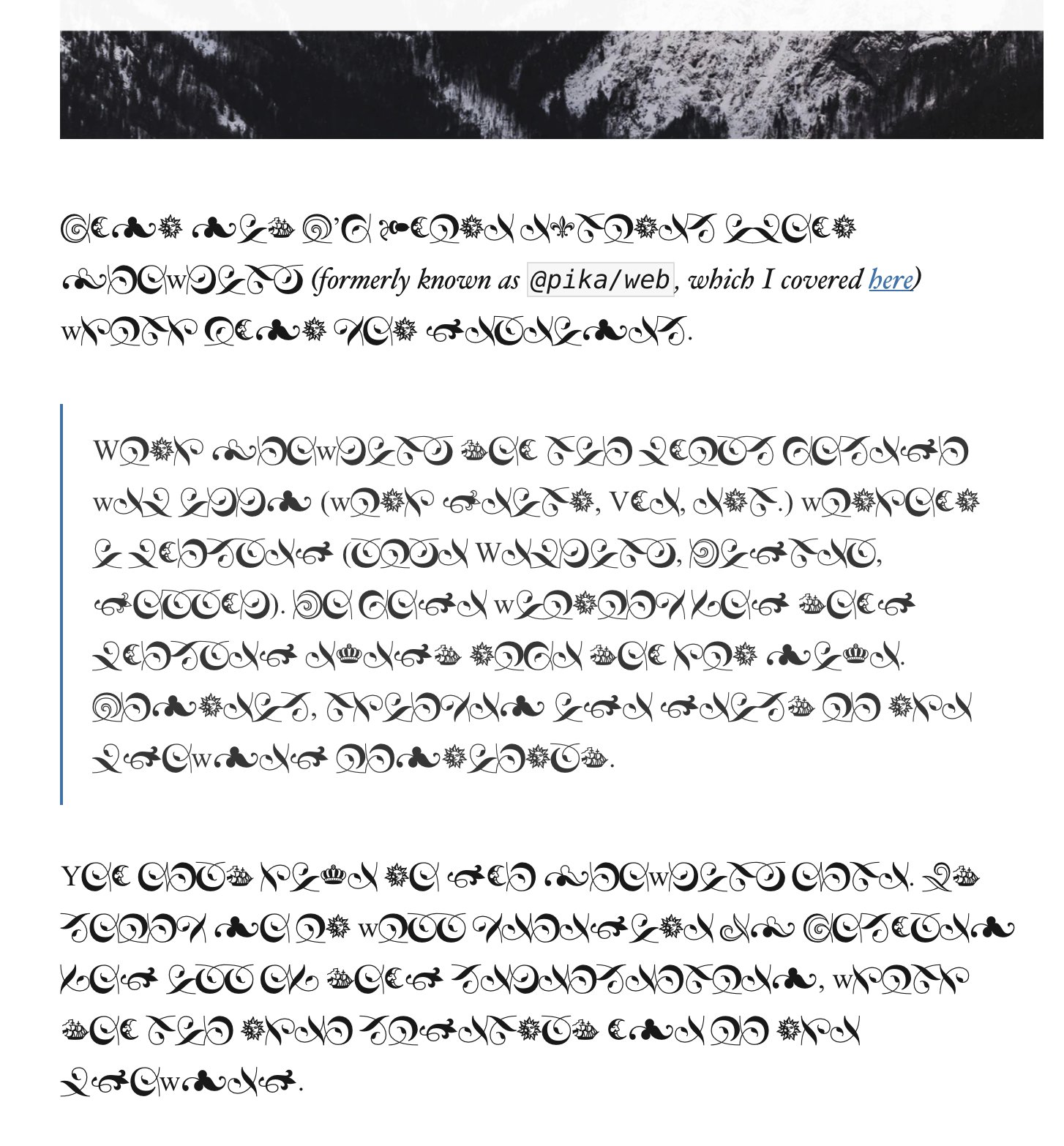
I saw that a few times on your site! Glad I’m not crazy. I just opened Firefox and it was fine there.
Glad to have this sorted too. I wonder how many I’ve unwillingly scared away due to this issue.