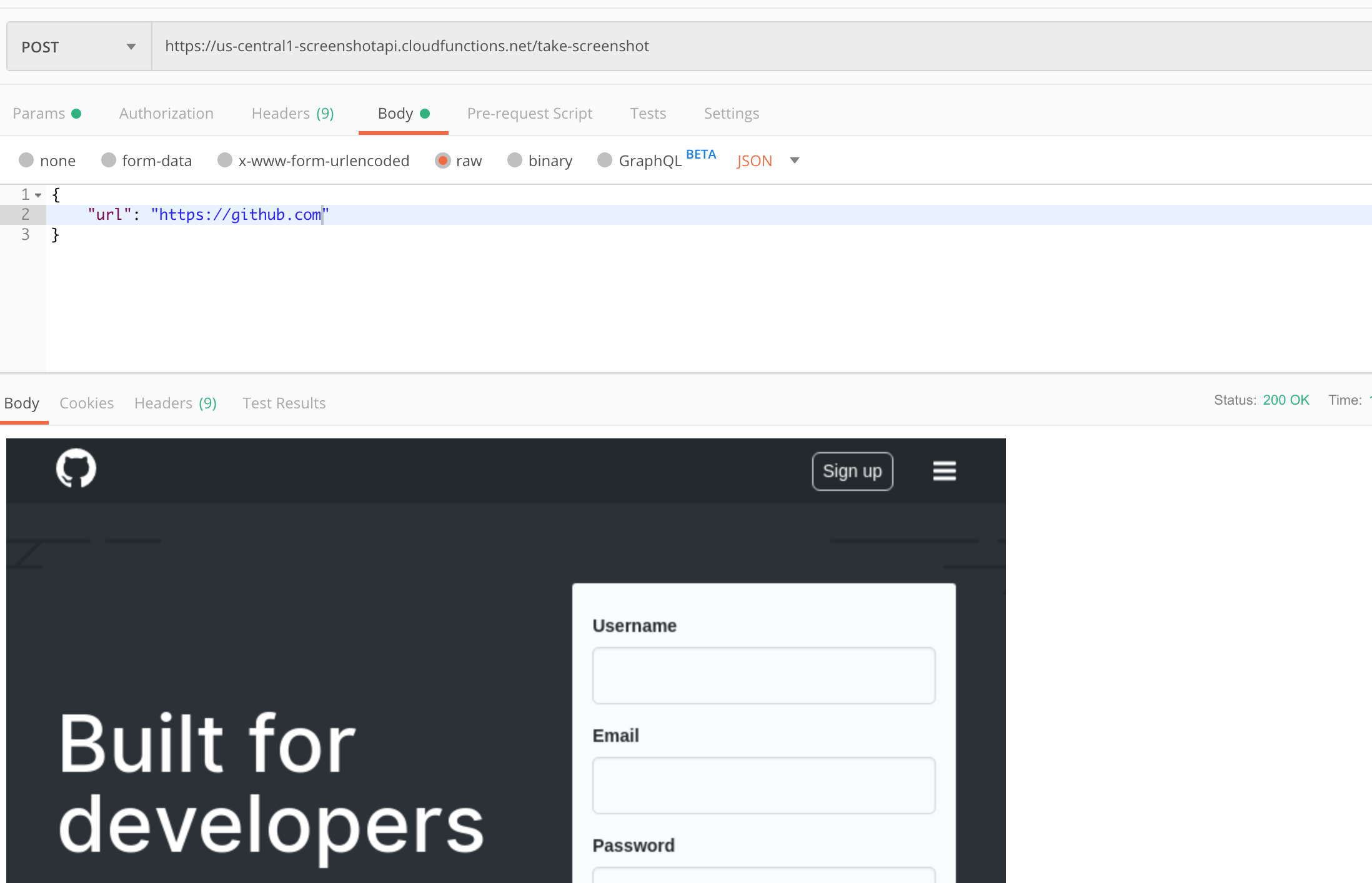
Here’s the source of a Google Cloud function that, using Puppeteer, takes a screenshot of a given website and store the resulting screenshot in a bucket on Google Cloud Storage:
const puppeteer = require('puppeteer');
const { Storage } = require('@google-cloud/storage');
const GOOGLE_CLOUD_PROJECT_ID = "screenshotapi";
const BUCKET_NAME = "screenshot-api-net";
exports.run = async (req, res) => {
res.setHeader("content-type", "application/json");
try {
const buffer = await takeScreenshot(req.body);
let screenshotUrl = await uploadToGoogleCloud(buffer, "screenshot.png");
res.status(200).send(JSON.stringify({
'screenshotUrl': screenshotUrl
}));
} catch(error) {
res.status(422).send(JSON.stringify({
error: error.message,
}));
}
};
async function uploadToGoogleCloud(buffer, filename) {
const storage = new Storage({
projectId: GOOGLE_CLOUD_PROJECT_ID,
});
const bucket = storage.bucket(BUCKET_NAME);
const file = bucket.file(filename);
await uploadBuffer(file, buffer, filename);
await file.makePublic();
return `https://${BUCKET_NAME}.storage.googleapis.com/${filename}`;
}
async function takeScreenshot(params) {
const browser = await puppeteer.launch({
args: ['--no-sandbox']
});
const page = await browser.newPage();
await page.goto(params.url, {waitUntil: 'networkidle2'});
const buffer = await page.screenshot();
await page.close();
await browser.close();
return buffer;
}
async function uploadBuffer(file, buffer, filename) {
return new Promise((resolve) => {
file.save(buffer, { destination: filename }, () => {
resolve();
});
})
}Usage:
curl -X POST -d '{"url": "https://github.com"}' https://google-cloud-endpoint/my-functionBuilding a Website Screenshot API →
💡 If I were to run this in production I’d extend the code to first check the presence of an existing screenshot in the bucket or not, and – if the screenshot is not too old – redirect to it.