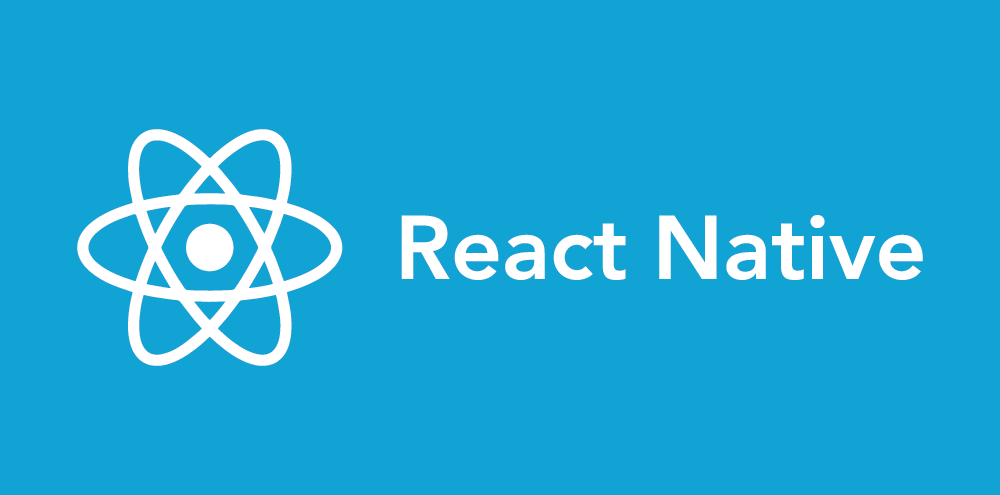
For an RN app I’m co-developing we have several repos that work together. One of the repos acts a library for other repos to use. During development, in order to test a few things out, we sometimes need to have the local dev version of the library repo work with one of the other repos (e.g. the local dev version of the library-repo is a dependency of another repo).
For regular JS apps we’d use yarn link to get this working. For React Native however, that approach doesn’t work: the Metro Bundler can’t cope with symlinked dependencies (See facebook/metro issue #1).
The solution we found was to use wml – which uses watchman under the hood – for this:
Wml is an alternative to symlinks that actually copies changed files from source to destination folders.
Wml is a CLI tool that works pretty much like
ln -s. You first set up your links by using thewml addcommand and then run the wml service (wml start) to start listening. That’s it!
Usage is as follows:
# add the link to wml using `wml add <src> <dest>`
wml add ~/my-package ~/main-project/node_modules/my-package
# start watching all links added
wml startInstallation per NPM/Yarn:
yarn global add wmlDo note that wml is not perfect. Quite regularly we noticed that things just stopped working, and wrong (cached) includes were made, the bundler would complain about two packages providing React Native, etc. In that case the solution was to quit and reset just about everything:
# remove all wml links
wml rm all
# reset watchman
watchman watch-del-all
# clean up node_modules and reinstall dependencies
rm -rf ./node_modules
yarn install
# now re-add your wml linksAlso note that wml alters your .watchmanconfig file in the source folder so that it ignores the locale node_modules folder. Don’t forget to reset it once you’ve stopped with wml.
So yeah … it’s a bit of an unstable solution (but it might help you forward).
Reading up on the original Metro issue I noticed that this possible workaround was mentioned in it … haven’t tested it though.
Consider donating.
I don’t run ads on my blog nor do I do this for profit. A donation however would always put a smile on my face though. Thanks!
completely broke my project and git settings
can’t use on windows