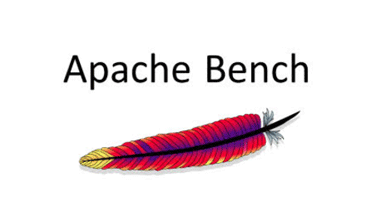Because I have to look this up from time to time, a note to myself: Add the contents below to your .htaccess to have Apache respond with a “Temporarily Unavailable” message in case a .maintenance file exists. — Handy during deploys RewriteEngine On # Show “Temporarily Unavailable” page if there’s a .maintenance file present RewriteCond …
Continue reading “Apache .htaccess disable access to site during Maintenance Mode / Deployment”